Editor's review
Today, with new and more sophisticated devices entering the tech arena with every passing day, consumers all around the globe have found themselves equipped with various platforms to watch their favorite movies, videos etc. Now, with so many different platforms around, it’s obvious that not all of them will necessarily support the same set of video formats. For example, if you are using a low/mid range mobile phone with video playing capacity, such a device will be able to play video files with the .mp4, ,3gp (or sometimes .avi too) formats only. So, if you want to play a .DAT file (the same format used in VIDEO CDs) in the device, you have no options but to convert the file into one of those supported formats. 4Easysoft Archos Video Converter 4.0.18 is such a pretty useful tool that can convert virtually any video formats to the ones more suitable to you.
4Easysoft Archos Video Converter 4.0.18 is a video converting tool which is simple to use for both new and experienced users. It has the capability to convert all the popularly used video and audio files to the MP4, MOV, AVI, WMV etc. formats. The videos converted are compatible with iPod, iPhone, Apple TV, PSP, PS3 etc. The conversion speed is incredibly high which makes it time efficient. This software also has many options when converting files such as splitting file by presetting time-length, tagging videos with images or text and many others. The converter is also portable which means that a user may carry it with him/her even while traveling. Even though categorized broadly, there are some key or specific functions which make this unique software. Easy Soft is designed for virtually all Archos versions and it converts music and video files to formats supported by including the likes of Archos 504, Archos 404, and Gmini XS 100 amongst others.
Thus, this remarkable software comes across as a potent offering and is something anyone interested in multimedia should give a try. It deserves no less than a score of four rating points on the scale of five.


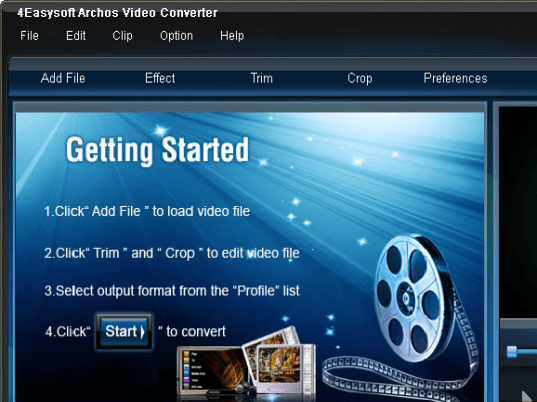
User comments